Creating a New Organization
In order to purchase products you must create or login into an organization on Sdkbin.
How to Create a New Organization
-
Complete the “Organization Information” and “User Information” sections of the form and select “Register” once completed.
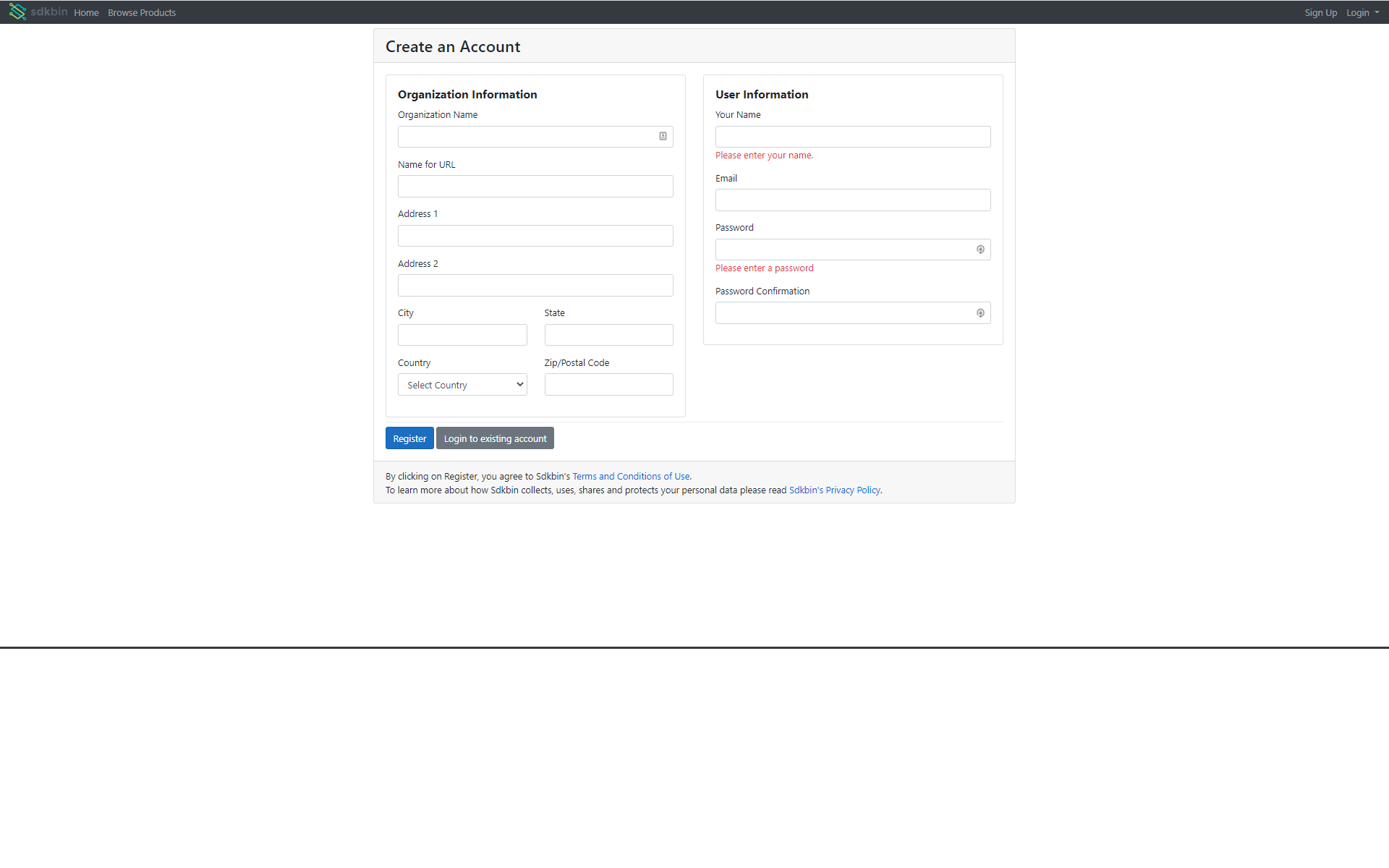
Sdkbin Account Registration Page
Email Confirmation Required to ContinueBefore you can continue to purchasing, we need to confirm the email address used to create the organization originally. You will receive an email at the address you provided during registration - it should arrive very shortly after submitting your registration.
- Access your email and select “Confirm account creation”.
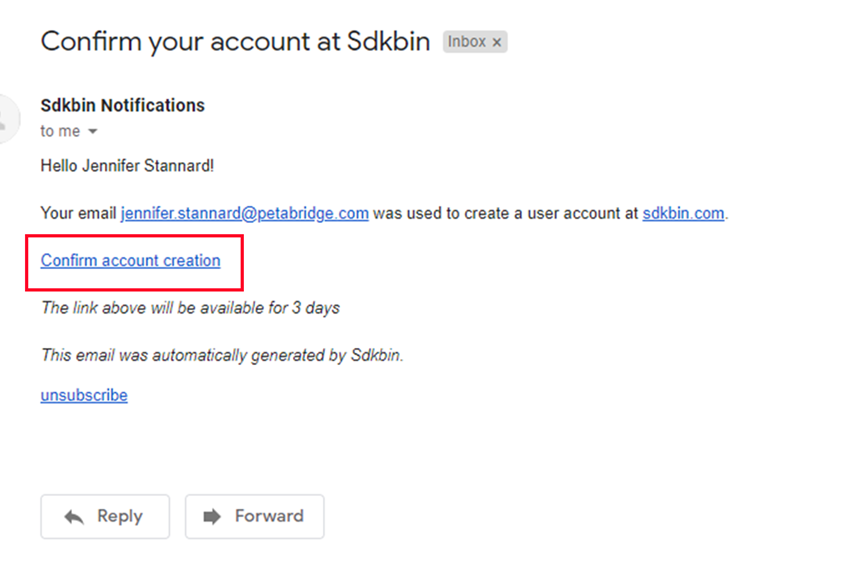
Confirming your Sdkbin account's email address.
- You will be redirected to your organization's homepage, which will indicate that you currently do not have access to any products just yet. If you were in the middle of purchasing a product when you registered, you should be redirected back to the buypath for the product you had selected.
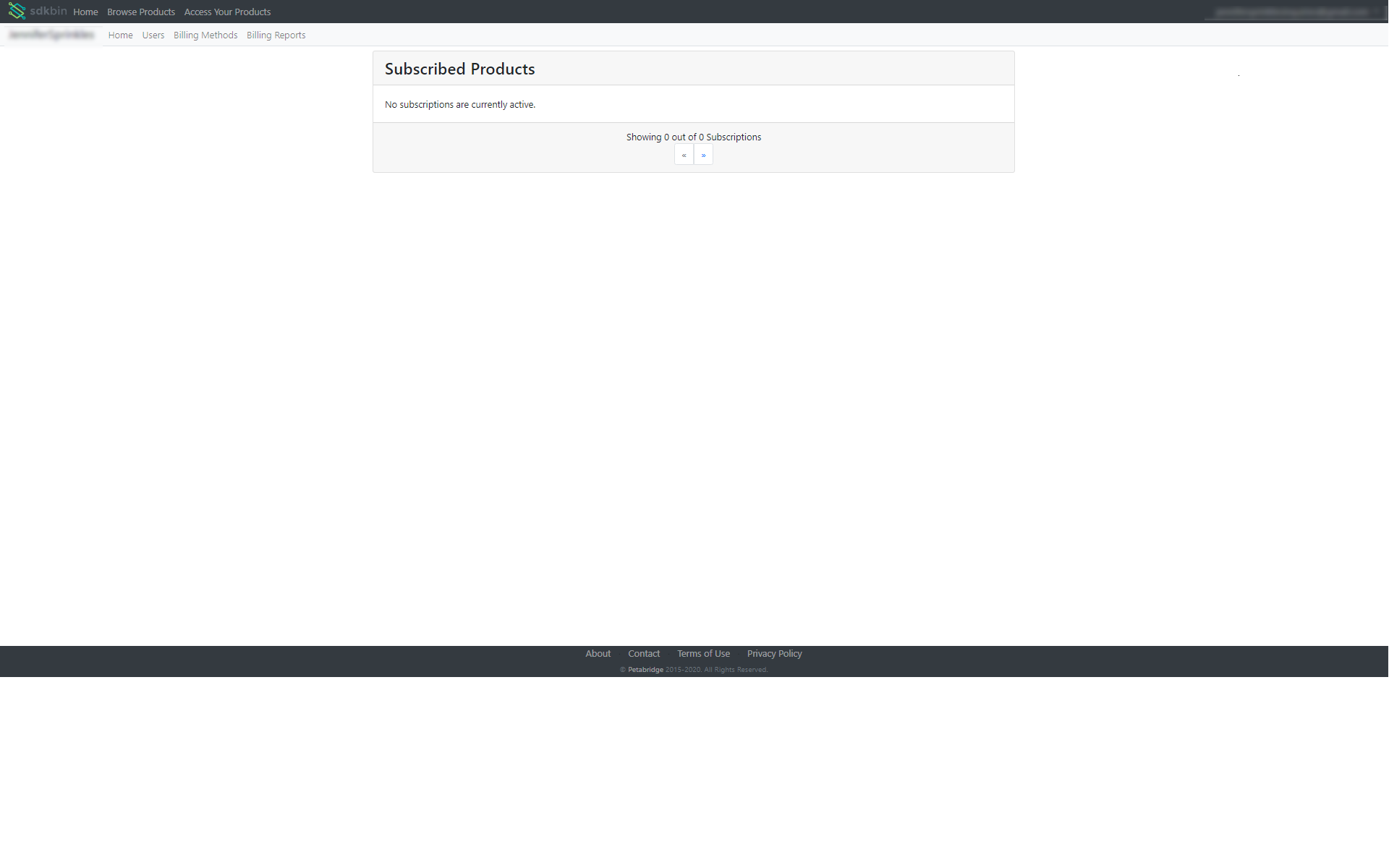
The default "products overview" screen for Sdkbin customers.
Once your account is confirmed, it's time to purchase a product.
Updated about 1 year ago
