Share Products with Your Team Members
The best way to get value out of Sdkbin is to give your team members who need access to products and services you've purchased direct access through the platform.
One of the biggest benefits of Sdkbin is that is allows you to decentralize access to software products, services, and the publishers who deliver them to your organization - and you accomplish this by:
- Inviting your team members to your organization on Sdkbin and
- Inviting those team members to specific products you've purchased on Sdkbin.
This guide will explain how to accomplish the latter.
This Guide is for Owners, Admins, and User Managers**Before inviting users to a product, you must invite them to an organization. Only Owners, Admins, and User Managers can invite users to a product and an organization.
**
Please see "How to Invite Team Members to Your Organization" before inviting team members to a product.
Login to Sdkbin using your credentials
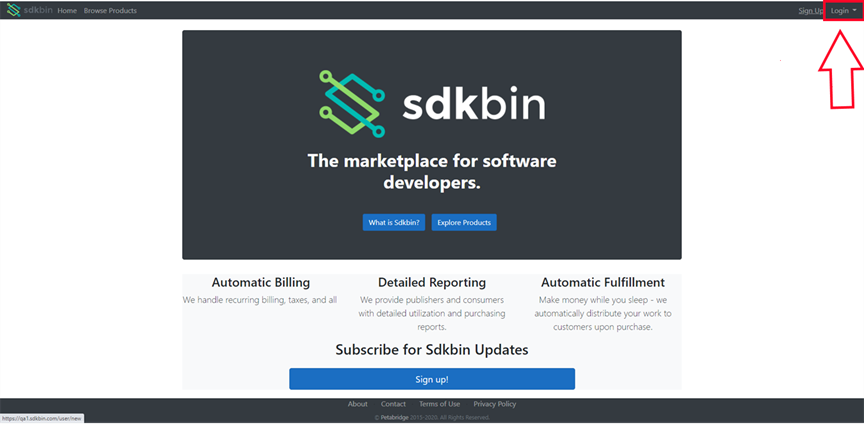
Click "Access Your Products"
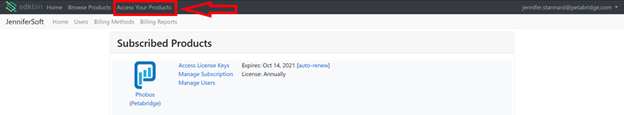
Select "Manage Users" next to the relevant product
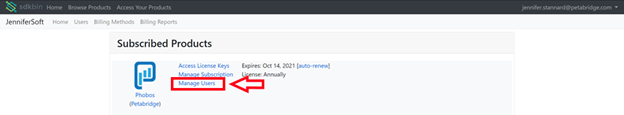
Invite Individual Contributors as "Product Readers" to Your OrganizationWhen inviting individual users to view a product, these users should be assigned Product Reader permissions within your organization. This gives them the most restricted level of access and only allows them to view the products that you explicitly assign to them.
In addition, product readers have no permission to access billing methods, view invoices, or manage / purchase product subscriptions.
Click the "Users to Invite" dropdown and select which user you'd like to assign to the product. Select "Invite".
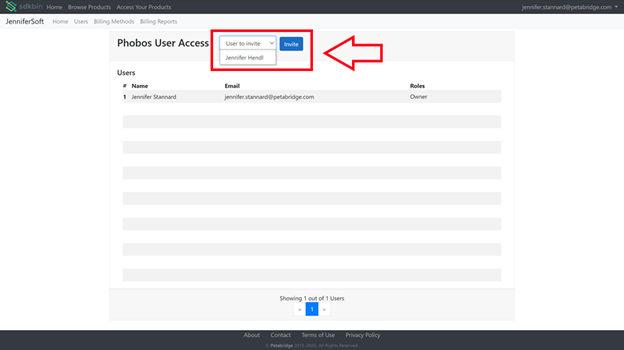
Updated about 1 year ago
