Organization Roles
A guide to Sdkbin roles and some advice on what sort of person in your organization should receive which role.
Roles are a common permission concept in many software systems.
In Sdkbin we use roles to make it possible for organization owners to designate co-owners, delegate permission to managers, to give access to specific products to individual developers, and to allow procurement and accounting staff to access the data they need to do their work.
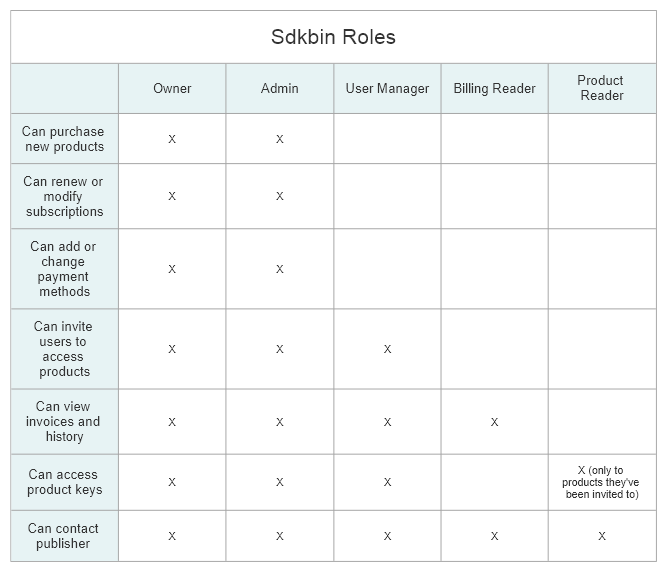
Sdkbin organization role names and their permissions.
Which Role Should I Use?
Sdkbin's roles are designed to accommodate organizations big and small.
Here's a guide for whom you should assign to each of these roles:
- Owner: this role is usually reserved for the business owner, CTO, or business area leader. The owner has full access to all product keys, can manage subscriptions, manage team members, invite all users to the organization, and can manage auto-renewal and billing methods.
- Admin: a manager of people within an organization. Admins can only be created by an Owner. Admins has full access to all product keys, can manage subscriptions, can purchase new products, manage team members, invite users (except Owner and Admin) to the organization, can manage auto-renewal, and can update or change billing methods.
- User Manager: usually lead or senior engineers. This role allows you to access all product keys; invite Product Readers and Billing Readers to the organization and specific products; and view invoice history.
- Product Reader: typically an engineer working as an individual contributor. Product Reader's have access to only the specific product(s) they've been invited to. They do not have access to billing data, not ability to invite anyone else, and no ability to modify renewals.
- Billing Reader: typically your procurement analyst or billing analyst. Billing Readers are allowed to view and print invoices and see invoice history. They are unable to manage billing methods.
Updated about 1 year ago
