Purchasing Products
Purchasing products on Sdkbin convenient, easy, and safe.
Create an Organization First Before PurchasingIf you aren't part of an organization currently on Sdkbin, you will be asked to create one as part of the checkout process for purchasing a new product or service.
-
Go to https://sdkbin.com/products to view and search the Sdkbin marketplace
-
Select “Buy” next to the product you would like to purchase.
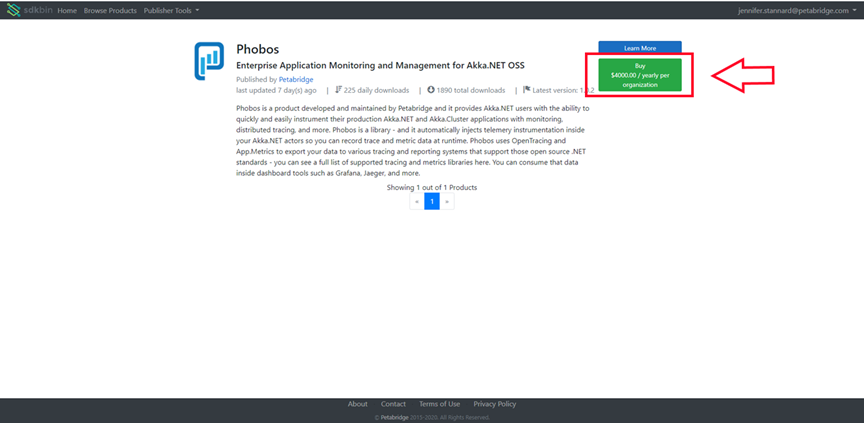
Entering Sdkbin Buypath for a specific product.
Want to Learn More About Products Before You Buy?If you want to learn more about a product before you purchase it, click on the "Learn More" link and you'll be able to view the products' details page - such as this one for Phobos: https://sdkbin.com/publisher/petabridge/product/phobos
That page will include:
- The full license text of the product;
- Screenshots, links to documentation, and other material provided by the publisher;
- A full list of packages and content that come with your license;
- Usage statistics from all customers globally; and
- A contact form for reaching out and communicating with the publisher directly about technical, billing, or pricing issues,
- On the Product Purchase Checkout page, complete the Payment Methods and Company Information sections. This page will allow you to use previously stored payment methods or new ones you wish to add.
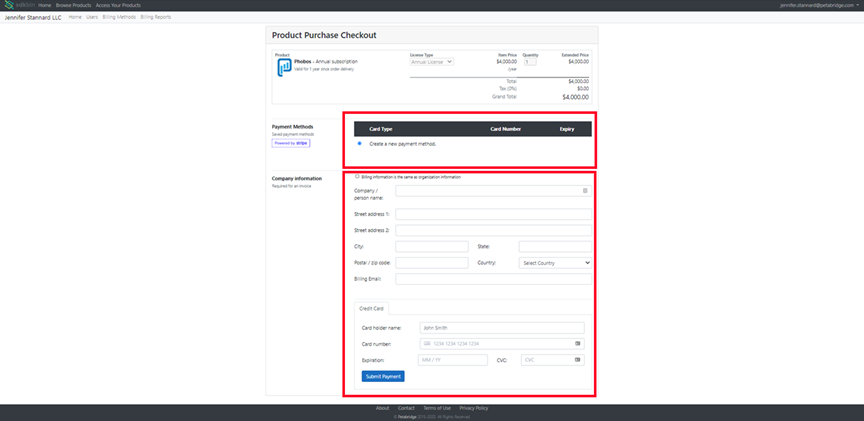
The Sdkbin checkout form.
How Is Your Payment Information Stored?All of your payment data is handled securely by Stripe, a global payments processor that also powers services sold by Amazon, Uber, Google, Zoom, Shopify, and others.
We do not store any payment data directly on Sdkbin's servers.
- Once payment has processed, select “View Receipt” to save or print invoice for your records.
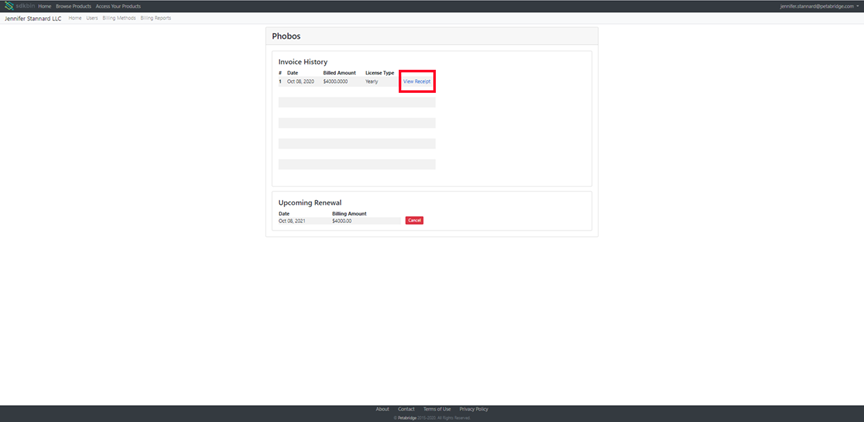
Viewing the receipt for a completed transaction from an Sdkbin publisher.
Next steps are to invite your team to use the product and to access your product keys!
Updated about 1 year ago
