Managing Renewals and Subscriptions
How to manage your renewals and ongoing product subscriptions via Sdkbin.
After you've logged into your Sdkbin account, you can manage your organization's subscriptions so long as you are an Admin or Owner of the organization.
All Purchases Renew Automatically by DefaultAny purchases made through Sdkbin are designed to automatically renew at the end of the license term - anyone with purchasing authority inside your organization should receive email notifications from Sdkbin starting 30 days out indicating which subscription will renew, at what cost, and what billing method will be used.
Renewals typically happen on the exact day a license expires - if you purchased a 1 year license, your renewal date will be the expiration date for that subscription.
You can disable or enable automatic renewal for of your product subscriptions at any time.
Which Team Members Can Manage Renewals and Subscriptions?
Changing and Managing Billing Methods: Owners and Admins are allowed to change billing information and payment methods - you can easily change or add payment methods for an upcoming renewal.
Managing, Modifying, Cancelling, and Purchasing New Subscriptions: Owners and Admins are the only team members who have the ability to fully manage an organization's subscriptions.
Disable Automatic Renewals
To disable automatic renewals for a specific subscription login to your organization and then click on "Billing Methods"
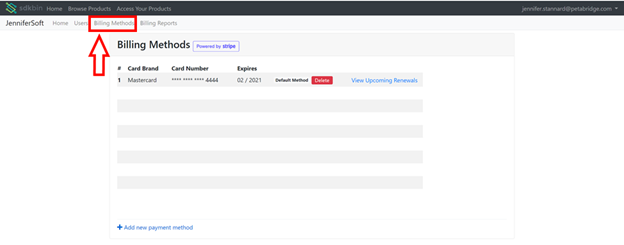
Accessing your organization's billing methods.
Select "View Upcoming Renewals"
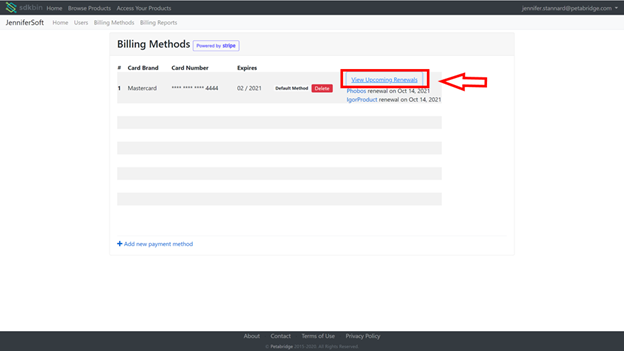
Viewing upcoming renewals for a specific subscription on Sdkbin.
Select the product subscription you'd like to manage.
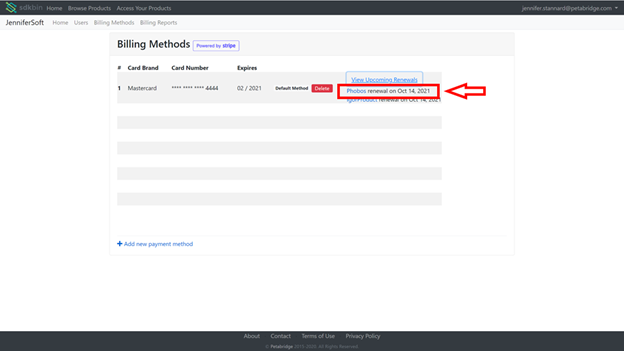
Viewing an upcoming renewal for one of the products associated with this billing method.
Select "Cancel" under Upcoming Renewal
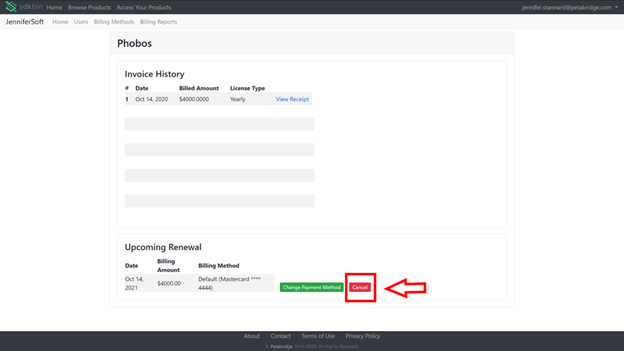
Cancelling an upcoming renewal for this product.
Click "Confirm" on the pop-up screen.
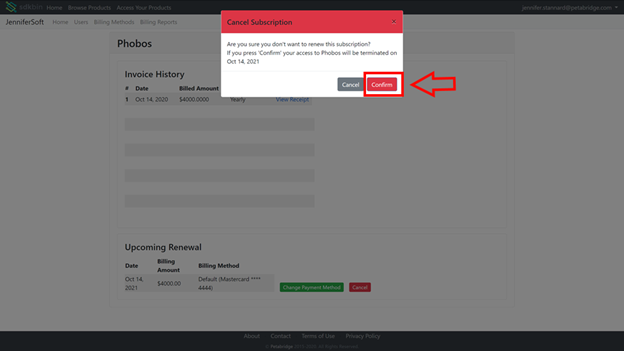
Confirming the auto-renewal cancellation.
Auto-renewal is now turned off for the product.

Verifying that auto-renewal is cancelled for this product.
Enable Automatic Renewals
You can also turn on auto-renewal by selecting the subscription renewal (see screenshot below).
Credit Card Charges Don't Occur Until Your Renewal DateIf you enable automatic renewal on an active subscription (i.e. one that is not yet expired), you will not be charged anything when you enable automatic renewal again.
However, if you enable automatic renewal on a subscription that has lapsed or expired - you will be billed using your organization's default payment method once you enable automatic renewals again for that expired product.
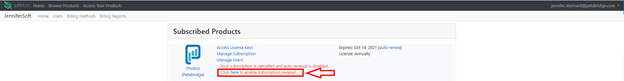
Enabling automatic renewals from your organization's home-screen.
Select "Yes"
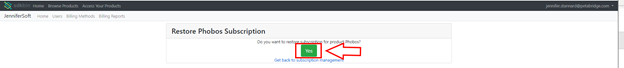
Confirming automatic renewal for a product that is expired.
Auto-renewal has been turned on for your product. Note you will need to manage the subscription for each product purchased individually.
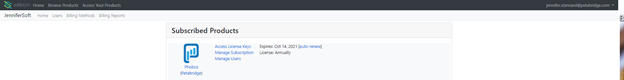
Confirmation that the product's subscription is now active again.
Updated about 1 year ago
