Getting Help
Have a question about a product before you purchase? Have an issue with your Sdkbin account? Here's how to get help from Sdkbin.
Sdkbin aims to make it easy for members of your organization - and even anonymous users who haven't yet created an account to get in touch with software publishers who sell products through our platform.
This guide will quickly explain how to get help through the Sdkbin platform.
Getting Help for Specific Software Products
If you need help for a specific product - go to the product's homepage.
For instance, if you needed help with Phobos you'd visit https://sdkbin.com/publisher/petabridge/product/phobos
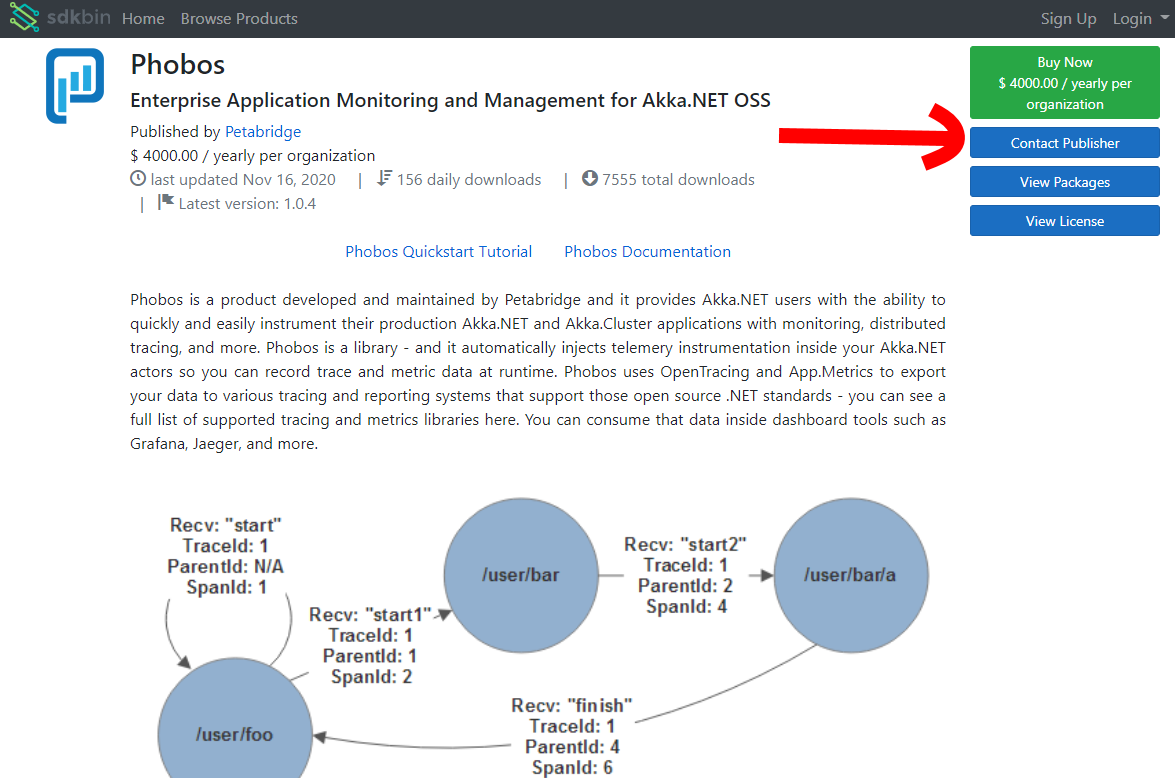
Viewing the product homepage for a specific product on Sdkbin.
Click on the "Contact Publisher" link and it will take you to a contact form you can use to submit an inquiry to the publisher.
In this case, the contact form for Phobos is https://sdkbin.com/publisher/petabridge/products/phobos/contact
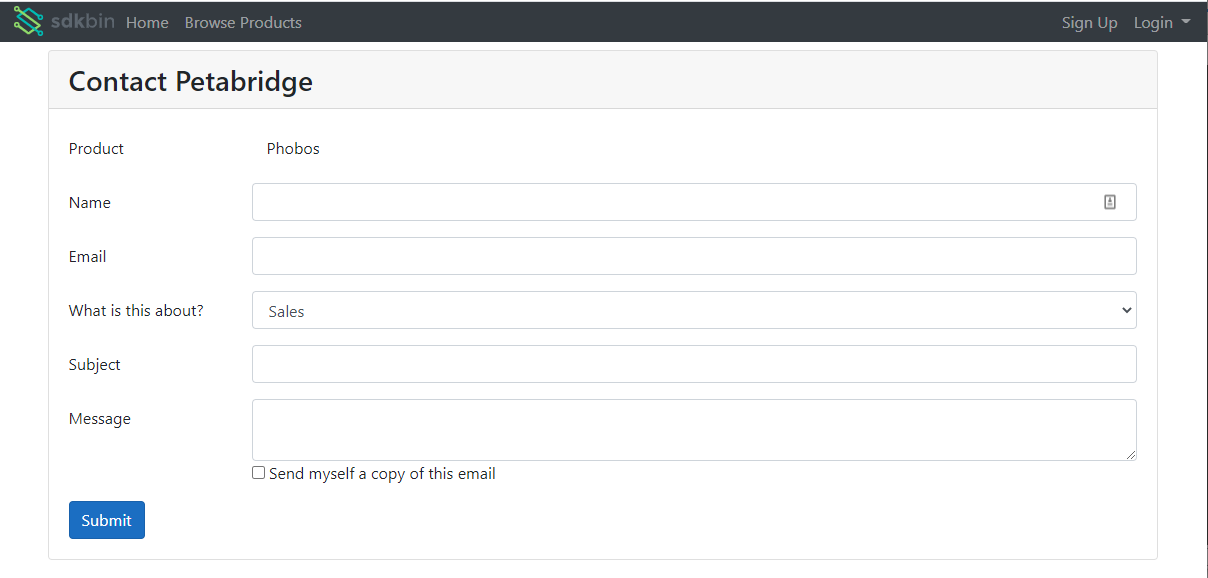
The publisher contact form.
Please provide your full name, email address, and what this email is about (billing, technical support, and so on) and then fill out the subject and body of your inquiry. This form will be sent to the appropriate contact at the publisher organization and they'll have the ability to reply back to you directly.
Make Sure You Pick the Correct "What is this about?" CategoryPublishers have the ability to specify different contact points for customers by role:
- Billing
- Technical
- Sales
You are more likely to get a prompt and helpful response from the publisher if you choose the most appropriate category prior to sending your message.
Getting Help for Sdkbin
If you need help with Sdkbin.com itself you can contact the Sdkbin team directly via Sdkbin's contact page.
Updated about 1 year ago
